Discord
GameVault+ offers seamless integration with Discord through Discord Rich Presence. When enabled, the games you're currently playing are automatically displayed to your friends and servers on Discord.
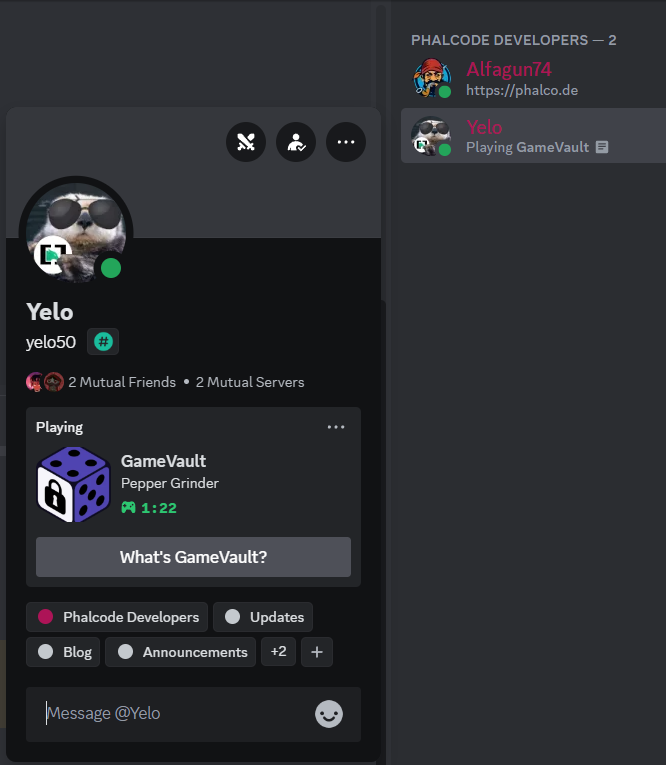
Setup Guide
Prerequisites
Before proceeding, ensure the following:
- You have Discord app installed and are logged into your account.
- You are logged in to GameVault+ within the GameVault application.
Step 1: Enable Discord Integration
- Open the GameVault application and go to the Settings tab.
- Navigate to GameVault+ > Features > Discord.
- Toggle Sync to activate the integration.
- Your play status will now sync with Discord.
Important Notes
- Be mindful of your Discord Rich Presence privacy settings to control who can see your gaming activity.